
Who's Tyguy047?
My name is Tyler, I go by Tyguy047 online. One of my favorite hobbies is coding and you'll learn more about what I do with the project sections on this website. I also like photography so I added a few pages of my work if you want to see that too.
JPG vs JPEG
Why do both exist? Both are the most common lossy image format used today but why do we need do different file extensions?
If you have use any camera that was realized within the last ~10 years and transferred your pictures to another device, you have probably noticed the .JPEG ending to each of your files. Now lets say you have downloaded a cool picture from online. If you look at the ending for that file it will likely be .JPG or .jpg. However how both files work exactly the same.
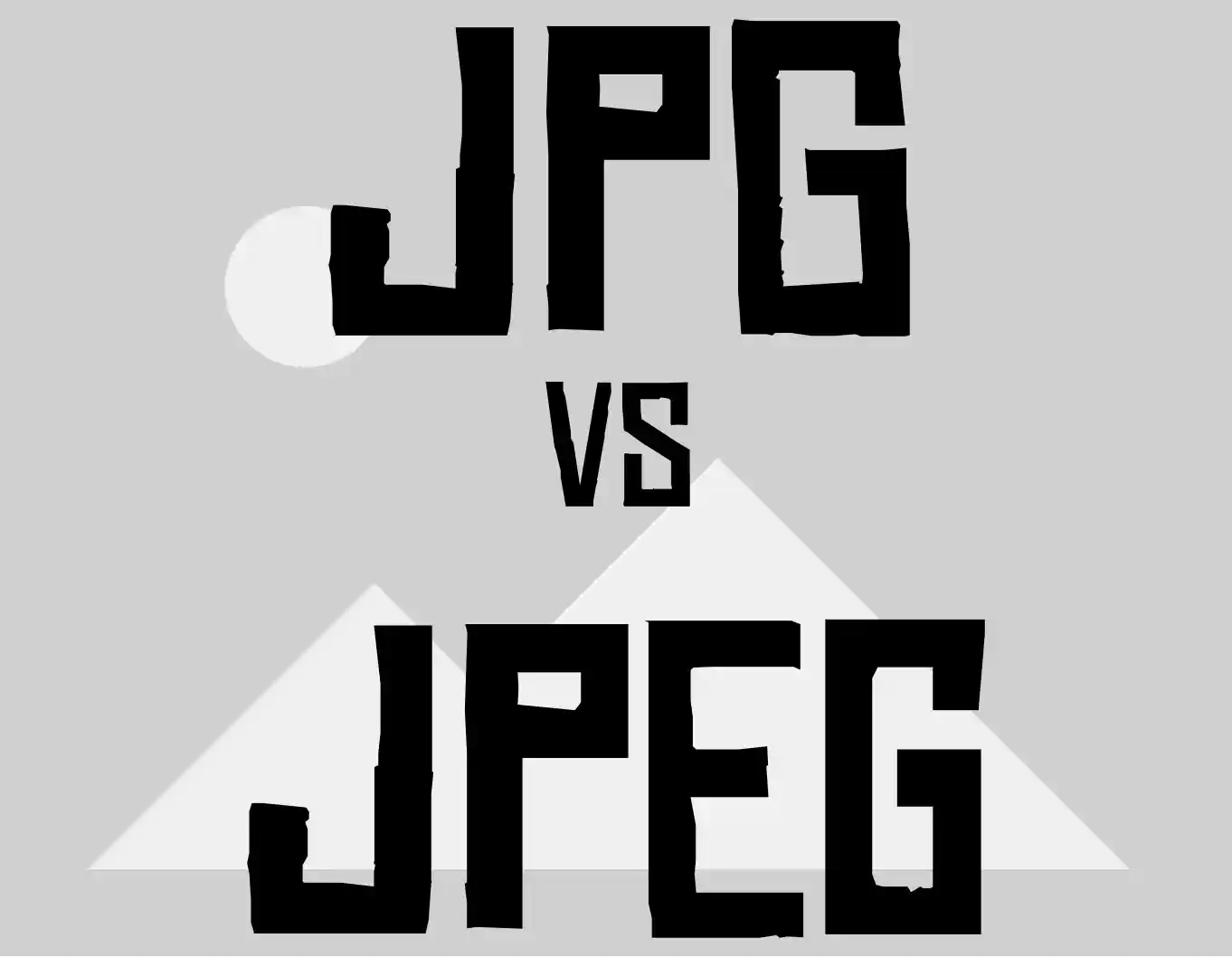
- Use the same lossy compression algorithm.
- They both store EXIF metadata.
- Neither support transparency which makes them a poor choice for exporting projects from software like Affinity Photo or Adobe Photoshop
So Why??
The answer is a lot less technical than you might be thinking. Both file types are exactly the same however JPG exists because older windows operating systems only supported up to 3 character file extensions.
The Best Image Format
The best image format is very task specific. However t can be brought down to 3 categories.
- Publishing online: Use JPG/JPEG since they are compressed and compatible with most services.
However if you are creating your own website use .webp since they can be compressed even smaller and are optimized for being displayed on websites.
Side Note: Most if not all of the pictures on this website I converted to .webp from their original format for faster load times for all of you... Your welcome lol! - High Quality Use & Transparency: Use .png for any image that needs to be transparent and/or lossless. If you are exporting a project from a software like Affinity Photo or Adobe Photoshop, you will want to export to png so that no data or clarity is lost.
- Vector: Vector graphics are graphics that can be scaled infinitely without loosing any resolution at all. This is because they are technically rendered math equations like lines on a graphing calculator. No matter how big you make they or how far you zoom in they will always remain clear. These are often used on websites where clarity and sharpness is a must have. The draw back is that they are much simpler are are usually just simplistic logos or text.
Conclusion...
I know you probably just came to learn the difference (well lack of difference I guess) between JPG and JPEG but if you read this far, hope you enjoyed and learned something new about digital image formats! For more content like this check you my other blogs or my YouTube channel: https://yt.tyguy047.dev
Written By:
Tyler Caselli (Tyguy047)
July 21st, 2025 (7/21/2025)